Structure of the examples ¶
This section focuses on the main files and folders of the example project. It is not exhaustive, but it is a starting point for users who want to navigate the example structure quickly.
For a more in-depth understanding of the example code, refer to the Example architecture section.
Note
The folder and file names under brackets (
[
]
) are to be replaced by the actual names of the files and folders.
Folder structure ¶
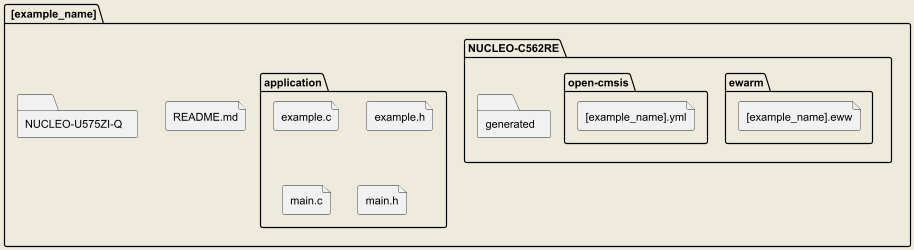
-
application/: This folder contains the application code. It is the main folder of the example project. The application code demonstrates the HAL functional APIs to implement the example scenario.-
main.c: This file contains themain()function of the example project. It initializes the system and starts the application code. It also contains the main loop of the example project. It implements the error handling and the application flow. -
example.c: This file contains the example code. It implements the example scenario and the application flow. This is where the HAL functional APIs are demonstrated for the chosen use-case.
-
-
[board_name]/: This folder contains the IDE project files and the board-specific code. It is used to configure the board peripherals and the hardware environment.-
[ide]/: The IDE project files for a given IDE. -
generated/: This folder contains the code to configure the STM32 microcontroller, its peripherals, and the board.
-
Warning
The LL examples are not available yet.
Warning
The middleware examples are not available yet.
Warning
The part drivers examples are not available yet.
Warning
The utilities examples are not available yet.
Inclusion model ¶
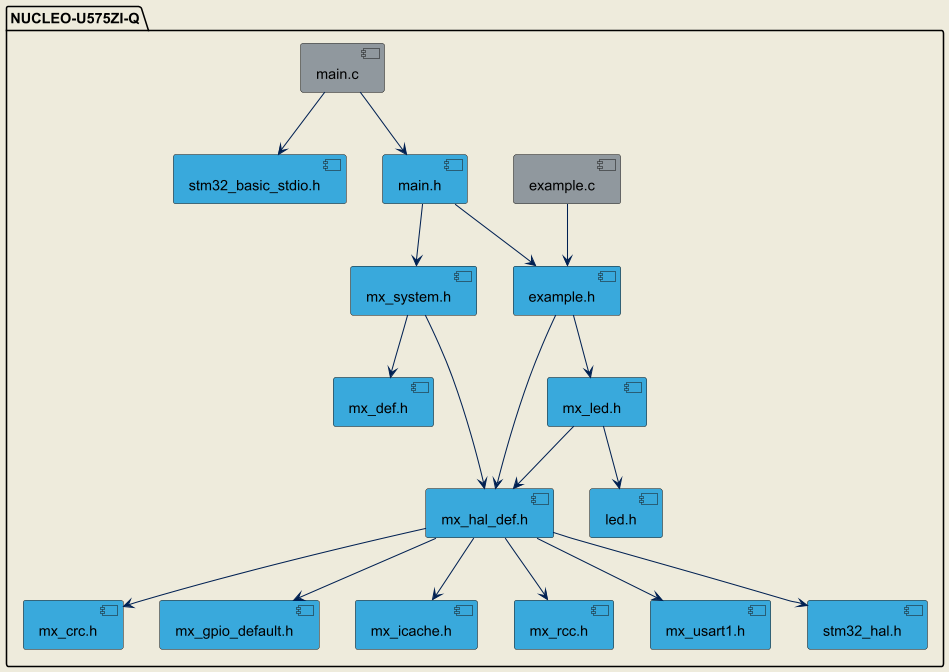
The diagram above illustrates a CRC example:
-
main.cgets the system initialization services through themx_system.hfile. -
example.caccesses the STM32 resources and HAL services through themx_hal_def.hfile. -
This example uses the LED part driver through the
mx_led.hfile. -
This example also leverages the
PRINTFservice through the inclusion ofstm32_basic_stdio.h. -
The
mx_hal_def.hfile includes in particular:
-
mx_crc.h: This is the peripheral being demonstrated in the example. -
mx_usart1.h: This is the UART peripheral used to send the logs to the console. -
mx_gpio_default.h: This is the GPIO peripheral used by the LED part driver to control the LED.
Further information are in the Example architecture section.
Warning
The LL examples are not available yet.
Warning
The middleware examples are not available yet.
Warning
The part drivers examples are not available yet.
Warning
The templates examples are not available yet.
Warning
The utilities examples are not available yet.
Code structure ¶
The HAL example code is structured as follows:
-
The most important file to read is the
example.cfile. It contains the example code and the application flow. It demonstrates the HAL functional APIs to implement the example scenario. The code is structured in functions, each one implementing a specific part of the example scenario and called from themain.cfile.-
The
app_init()function initializes the example. When exiting this function, all resources have been configured, and the use-case is ready to run. This function uses themx_pppi.cfiles to configure the STM32 microcontroller and its peripherals. -
The
app_process()function implements the applicative logic of the example application. In this function, you can find all the HAL functional API calls. This function uses the HAL drivers to implement the example scenario. -
The
app_deinit()function deinitializes the example. It is called when the example is stopped if no error occurred. When an error occurs, theapp_deinit()function is not called so that the user can check the state of the system and the peripherals by attaching a debugger.
-
-
The
mx_prefixed files in thehal/subfolder of the[board_name]/generated/folder contain the code to configure the STM32 resources. They use the HAL initialization and configuration APIs to configure the STM32 microcontroller and its peripherals. Eachmx_[pppi].cfile corresponds to the configuration of a specific peripheral (for example:mx_adc1.c,mx_i2c1.c, etc.).
Warning
The LL examples are not available yet.
Warning
The middleware examples are not available yet.
Warning
The part drivers examples are not available yet.
Warning
The templates examples are not available yet.
Warning
The utilities examples are not available yet.